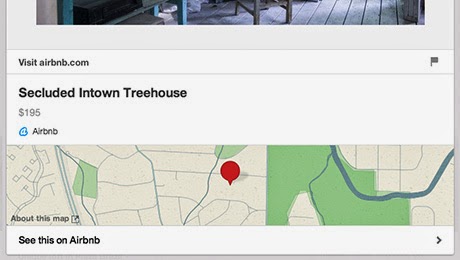What are Rich Pins?
Rich Pins are Pins that include extra information right on the Pin itself.There are five types of Rich Pins:
- movie,
- recipe,
- article,
- product and
- place
but according to pinterest there are more to come.
Lets take a look one by one
Place Pins
Place Pins include
- A map,
- Address, and
- Phone number.
Make your own place board
Creating a board of Place Pins is easy. Just select Add a map when you create a new board or Edit an existing board’s settings to Add a map. After that, you can map all of your new and existing Pins on the board to help plan your next adventure.
Create boards with friends
Collaborate on a group board and plan ideas for weekend activities around town. Have a friend who’s going somewhere you’ve visited before? You can now send a board with your favorite restaurants and must-see sights.
Article Pins
Article Pins include
- Story headline,
- Author Name,
- A Description of the Story (like your meta description) and
- Source URL
Pinterest will also retroactively adjust the look and feel of articles you've pinned in the past, so your old stuff will get the new, sexy look.
Product Pins
Now that makes it easy for people to buy your stuff. Product Pins include
- Real time pricing,
- Availability and
- Where to buy.
Hint: Shopify now supports Product pins.
Recipe Pins
Recipe Pins include
- ingredients,
- cooking times and
- serving info
Movie Pins
Movie Pins include
- Ratings,
- Cast members and
- Reviews
How to use all this stuff
 To get started, you'll need to prep your website with meta tags, test out your Rich Pins and apply to get them on Pinterest.
To get started, you'll need to prep your website with meta tags, test out your Rich Pins and apply to get them on Pinterest.
In fact Pinterst supports two collection methods: oEmbed and semantic markup (Schema.org and Open Graph). We really suggest Schema.org method. If you're not technical, you might want to ask your developer or site owner to help get you going!