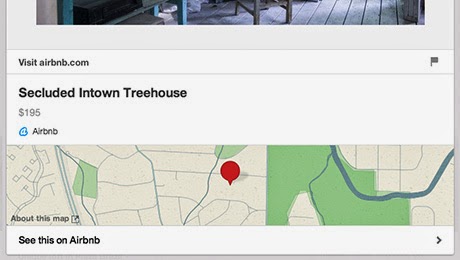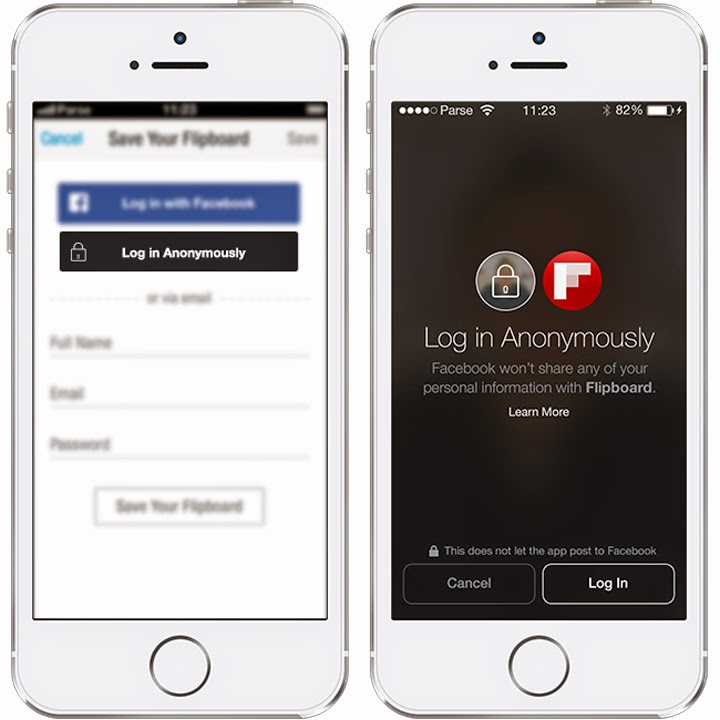Sharing your website posts on facebook can drive more traffic. You should therefore optimise your photos that will appear on your share post.
So here is our tip:
Use images that are at least 1200x630px for the best display on high resolution devices. You should use images that are 600x315px at the minimum to display link page posts with larger images.
If your image is smaller than 600x315px, it will still display in the link page post, but the size will be much smaller.
You should also have an aspect ratio as close to 1.91:1 as possible to display the full image in News Feed without any cropping.
source:
https://www.facebook.com/PagesSizesDimensions
http://goo.gl/oCUkyd
Friday, July 22, 2016
Facebook timeline Images Best Practices
One of your most frequent questions is about the optimum dimensions of an image in timeline.
Well, when you post an image you have to think that there are two primary locations that your image will appear.
Why to do so:
4:3 is close to the 472:394 ratio and is more common.
On the other hand 504px minimum width will keep you covered for the blanks on the sides.
Finally from Facebook we get the following:
In addition to the page timeline and the fan’s newsfeed, photos will also appear in the photo stream. Finally let’s not forget that Facebook also allows photos to be posted in comments.
In all of these locations, if a photo is clicked, the photo will open in full-screen mode.
source:
https://www.facebook.com/PagesSizesDimensions
https://www.facebook.com/help/www/266520536764594
Well, when you post an image you have to think that there are two primary locations that your image will appear.
- In your timeline where the minimum for displaying right is 504x504px (http://goo.gl/3bf6kI).
- In your fan’s newsfeed, where it should be at least 472x394px ( http://goo.gl/19XH99 ).
Use 4:3 ratio or more landscape images with a minimum 504px width.
You should also try to stick in one the following widths if you want to avoid compression:
Keep in mind that a photo should be less than 100 KB to avoid compression and cannot be more than 25 MB.
- 720 px
- 960 px
- 2048 px
Save your image as a JPEG with an sRGB color profile.
Why to do so:
4:3 is close to the 472:394 ratio and is more common.
On the other hand 504px minimum width will keep you covered for the blanks on the sides.
Finally from Facebook we get the following:
Resize your photo before you post it.Some extra info:
These are the sizes (width) we support:
Regular photos 720 px, 960 px, 2048 px
If you use a 2048 px photo, make sure to select the High Quality option when you upload it.
Save your image as a JPEG with an sRGB color profile.
In addition to the page timeline and the fan’s newsfeed, photos will also appear in the photo stream. Finally let’s not forget that Facebook also allows photos to be posted in comments.
In all of these locations, if a photo is clicked, the photo will open in full-screen mode.
source:
https://www.facebook.com/PagesSizesDimensions
https://www.facebook.com/help/www/266520536764594
Monday, August 11, 2014
Facebook Like gate is no more
Finally, Facebook wants you to really like a page in order to press the button like..
According to developers.facebook.com:
According to developers.facebook.com:
The liked field will no longer be returned in the page property of the signed_request object for Page Tab apps created from today onwards. For apps created before today, from November 5, 2014 (90 days from today), the liked property will always return true regardless of whether or not the person has liked the page.
What does this mean
This means that when you use a custom page app, for example a contest or a sweepstake you can't anymore force your audience to like your page prior to use your app.
This is actually a good thing. "Like hunting" was never good for a business. Facebook now wants Pages to collect more genuine fans, and not those who became fans for a random sweepstakes prize.
Here is what they say:
You must not incentivize people to use social plugins or to like a Page. This includes offering rewards, or gating apps or app content based on whether or not a person has liked a Page. It remains acceptable to incentivize people to login to your app, check-in at a place or enter a promotion on your app’s Page.
and they continue:
To ensure quality connections and help businesses reach the people who matter to them, we want people to like Pages because they want to connect and hear from the business, not because of artificial incentives. We believe this update will benefit people and advertisers alike.
So now what?
As we said, this new update to remove the “Like Gate” is a great move by Facebook. Businesses will now be able to attract more quality fans using Facebook apps instead of attracting those who only like for the incentive. Of course you can still ask people to like your Page through an app, like “Please like us to receive updates!”
Friday, July 25, 2014
Get viral with Pinterest "Rich Pins"
What are Rich Pins?
Rich Pins are Pins that include extra information right on the Pin itself.There are five types of Rich Pins:
- movie,
- recipe,
- article,
- product and
- place
but according to pinterest there are more to come.
Lets take a look one by one
Place Pins
Place Pins include
- A map,
- Address, and
- Phone number.
Make your own place board
Creating a board of Place Pins is easy. Just select Add a map when you create a new board or Edit an existing board’s settings to Add a map. After that, you can map all of your new and existing Pins on the board to help plan your next adventure.
Create boards with friends
Collaborate on a group board and plan ideas for weekend activities around town. Have a friend who’s going somewhere you’ve visited before? You can now send a board with your favorite restaurants and must-see sights.
Article Pins
Article Pins include
- Story headline,
- Author Name,
- A Description of the Story (like your meta description) and
- Source URL
Pinterest will also retroactively adjust the look and feel of articles you've pinned in the past, so your old stuff will get the new, sexy look.
Product Pins
Now that makes it easy for people to buy your stuff. Product Pins include
- Real time pricing,
- Availability and
- Where to buy.
Hint: Shopify now supports Product pins.
Recipe Pins
Recipe Pins include
- ingredients,
- cooking times and
- serving info
Movie Pins
Movie Pins include
- Ratings,
- Cast members and
- Reviews
How to use all this stuff
 To get started, you'll need to prep your website with meta tags, test out your Rich Pins and apply to get them on Pinterest.
To get started, you'll need to prep your website with meta tags, test out your Rich Pins and apply to get them on Pinterest.
In fact Pinterst supports two collection methods: oEmbed and semantic markup (Schema.org and Open Graph). We really suggest Schema.org method. If you're not technical, you might want to ask your developer or site owner to help get you going!
Thursday, July 10, 2014
Pinterest: Introducing a new Follow button
People visit many different websites each day, and it can be hard for them to find and follow those businesses back on Pinterest. Helping people find the latest Pins from their favorite brands and publishers on Pinterest is an important way for them to discover stuff they like, and we’re hoping to make that easier today with an updated Follow button.
You can get the new Follow button on pinterest widget builder.
What's new about the new follow Button
The new Follow button will pop up a small dialog with a preview of your account’s latest Pins — and your visitors won’t ever have to leave your website to follow you. Once someone follows your account, they’ll start seeing your Pins in their home feed.How Can you get the new follow button
It’s easy to add this button to your site. It’s just a couple of lines of code, which you can copy and paste onto your pages in a matter of minutes.You can get the new Follow button on pinterest widget builder.
I Have already the pinterest button on my website
If you have the original Follow button in place, you won’t have to do anything to get the new version—it’ll just work!Wednesday, June 4, 2014
Facebook: 30M small business pages, 19M manage via mobile.
Facebook for business announced today that 30 million small business Pages have a business page on their platform worldwide.
Additionally nearly two-thirds of these business owners –19 million– are actively managing their Pages via mobile. this is a testament to the growing importance of a mobile marketing presence.
To Celebrate we made a new upgrade on the New Cover image that you can find it here. You can also download it here as psd.
Find more about us on yoconta.com.
Additionally nearly two-thirds of these business owners –19 million– are actively managing their Pages via mobile. this is a testament to the growing importance of a mobile marketing presence.
To Celebrate we made a new upgrade on the New Cover image that you can find it here. You can also download it here as psd.
Find more about us on yoconta.com.
Thursday, May 1, 2014
facebook f8 2014
The last time Facebook held a conference for app developers was in 2011. That was before the company attracted 1.28 billion users, before it went public, before it began showing mobile advertisements and before it paid eye-popping amounts of money to acquire popular apps like Instagram and WhatsApp.
This time we have news from facebook that are amazing for all.
This time we have news from facebook that are amazing for all.
Anonymous logins
Facebook says it will let users log in to apps anonymously, without sharing their identities and personal information with mobile applications they don’t trust.
Facebook’s users can already use a “log in with Facebook” button to sign up for apps that let them listen to music, play games, read the news and monitor fitness activities. But using the button allows apps to access information related to the Facebook user’s identity.
With the anonymous login, which is black instead of Facebook's iconic blue, lets members easily log in to applications without a username or password, but without the sometimes unnerving commitment of handing over personal Facebook data to an untrusted source.
Is this good or bad for apps
We agree with Zuckerberg. He said that this way facebook users will have the chance to use more apps and developers on the other hand will have to build a trust with those users.
Facebook's Audience Network
This is BIG news.
The new "Audience Network" will let marketers push their Facebook ads off the social network and into apps who sign up to participate in the network. Advertisers can choose to run banner, interstitial, or native ads off Facebook to encourage app installs and other activities, and they can take advantage of Facebook's usual targeting and measurement tools.
Subscribe to:
Comments (Atom)